According to the Australian Bureau of Statistics, 47% of Australian businesses increased their use of data analytics during the 2022-23 financial year, highlighting the growing importance of business intelligence tools in our digital economy. However, with numerous options available, choosing the right BI solution can feel like navigating the Outback without a compass.
As Australian organisations embrace data-driven decision-making, two tools have emerged as front-runners: Microsoft Power BI and Amazon QuickSight. But which one is right for your business? This comprehensive guide delves deep into these powerful platforms, exploring their features, pricing, use cases, and more. By the end, you'll be equipped to make an informed choice that aligns with your organisation's needs and goals, and understand how expert Power BI developers can help you unlock the full potential of your data.
What is Power BI?
Definition
Power BI is Microsoft's flagship business intelligence platform, offering a comprehensive suite of tools for data analysis and visualisation. It enables organisations to transform raw data into meaningful insights through interactive reports and dashboards.
Visualisations
Power BI shines with its extensive library of visualisations, from basic charts to advanced AI-powered visual elements. The platform offers:
Integration
Power BI seamlessly connects with:
- Microsoft 365 suite (Excel, SharePoint, Teams)
- Azure services (Azure SQL Database, Azure Synapse Analytics)
- Common Australian business software (MYOB, Xero)
- Over 100+ data sources through pre-built connectors
Pricing
- Power BI Desktop: Free for creating reports
- Power BI Pro: AU$13.70 per user/month for sharing and collaborating on reports
- Power BI Premium: Custom pricing based on deployment scale and features, offering dedicated capacity and advanced AI capabilities
- Power BI Premium Per User: Combines per-user licensing with Premium features, starting at AU$27.40 per user/month
Power BI Use Cases
Leading Australian organisations like Telstra and NAB use Power BI for:
- Sales analytics and forecasting
- Customer behaviour analysis and segmentation
- Operational efficiency monitoring and improvement
- Financial reporting and compliance
- Supply chain optimisation and logistics
What is Amazon QuickSight?
Definition
Amazon QuickSight is AWS's cloud-native business intelligence service, designed for scalability and embedded analytics. It's particularly powerful for organisations handling large datasets and requiring serverless architecture.
Machine Learning
QuickSight's ML capabilities include:
- Anomaly detection for identifying unusual patterns in data
- Forecasting to predict future trends
- Natural language querying for accessing data using everyday language
- Auto-narratives to generate automatic summaries of key insights
AWS Integration
Seamlessly connects with:
- Amazon Redshift data warehouse
- Amazon S3 data lake
- Amazon RDS relational databases
- Third-party data sources via connectors
Pricing
- Standard Edition: Pay-per-session model starting at AU$0.38 per session, ideal for occasional users
- Enterprise Edition: AU$24 per user/month for authors and readers, offering more features and capacity
- Additional SPICE capacity available for faster performance with larger datasets
Amazon QuickSight Use Cases
Australian companies like Atlassian and Domain Group leverage QuickSight for:
- Cloud-native analytics within the AWS ecosystem
- Embedded BI solutions within applications and websites
- Pay-per-use analytics for ad-hoc reporting and analysis
- Cross-region reporting for geographically dispersed organisations
Power BI vs. QuickSight: A Head-to-Head Comparison
Feature Comparison Table
| Feature |
Power BI |
QuickSight |
| Data Visualisation |
Extensive library, custom visuals, advanced customisation |
Standard visualisations, ML-powered insights |
| Data Source Connectivity |
100+ connectors, broad compatibility |
Primarily AWS integration, growing connector library |
| Ease of Use |
Intuitive for Microsoft users, drag-and-drop interface |
Steeper learning curve, requires AWS knowledge |
| Pricing |
Fixed per-user cost, various licensing options |
Pay-per-session or per-user, scalable capacity |
| Deployment |
Cloud, on-premise, hybrid |
Cloud-only (AWS native) |
| Mobile Access |
Native apps for iOS and Android |
Browser-based mobile access |
| Security |
Azure AD integration, robust security features |
AWS IAM integration, AWS security measures |
| Customer Support |
Microsoft partner network, extensive documentation |
AWS support plans, online resources |
In-Depth Analysis
While both tools offer robust capabilities, they excel in different areas:
Power BI Strengths:
- Mature ecosystem: A large and active community, extensive documentation, and readily available Power BI developers for hire.
- Stronger desktop capabilities: Power BI Desktop offers a powerful and feature-rich environment for data modelling and report creation.
- Better for small to medium datasets: Excels in handling datasets that are not excessively large, with efficient performance.
- More familiar to Australian businesses: Strong integration with Microsoft Office tools makes it easier for users to adopt.
QuickSight Strengths:
- Superior cloud scalability: Built for the cloud, it easily handles massive datasets and scales seamlessly with your needs.
- Cost-effective for large deployments: Pay-per-session pricing can be advantageous for organisations with many users who only need occasional access.
- Better for serverless architectures: A natural fit for businesses already leveraging AWS cloud services and serverless technologies.
- Stronger ML capabilities: Offers more built-in machine learning capabilities for advanced analytics.
Which Tool is Right for Your Business?
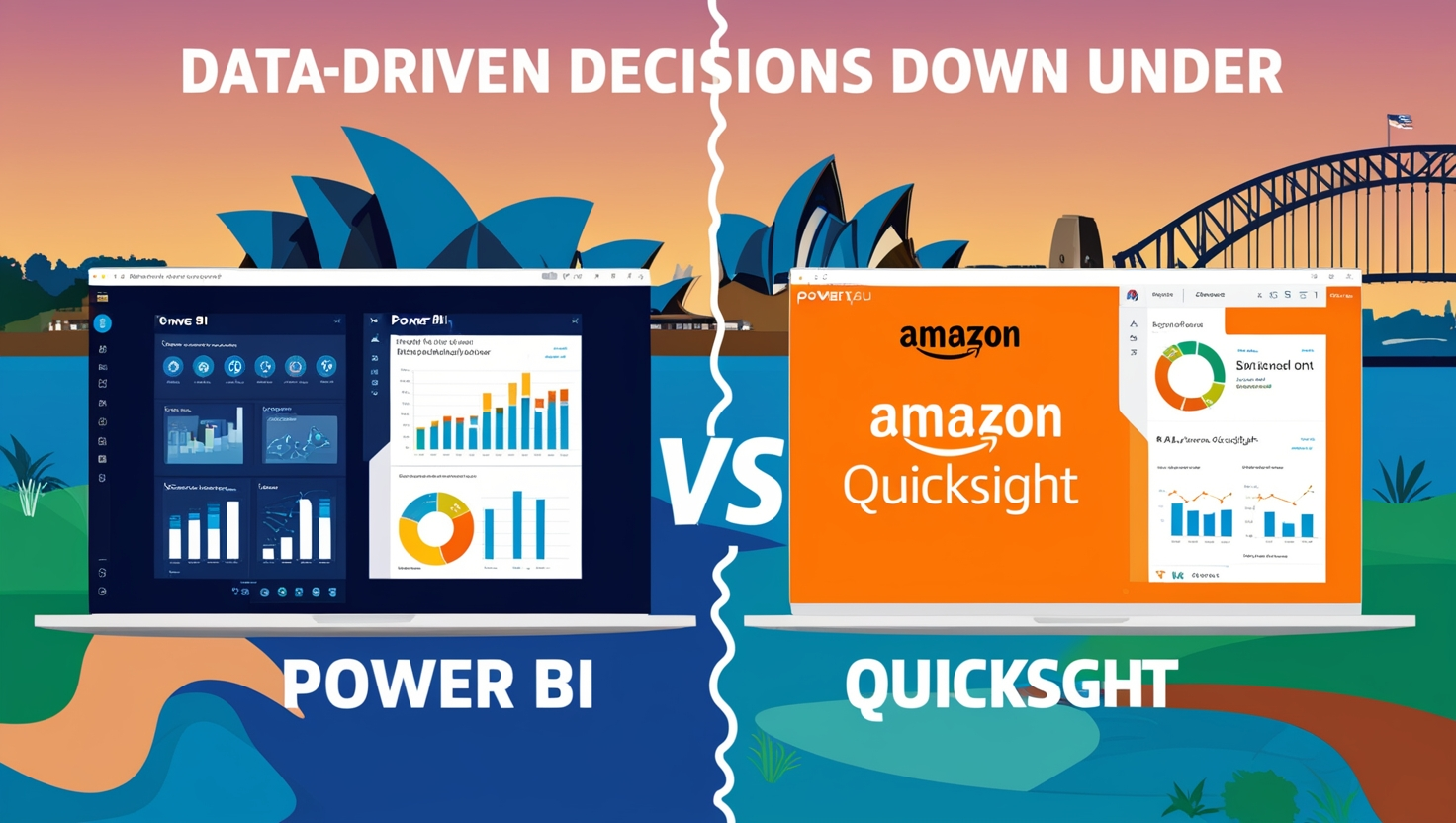
Business Size and Needs
Consider these factors when choosing between Power BI and QuickSight:
- Data volume and complexity: QuickSight is better suited for very large datasets and complex analyses.
- Existing technology stack: Choose Power BI if you're heavily reliant on Microsoft products, or QuickSight if you're invested in AWS.
- Budget constraints: Evaluate the pricing models and consider your usage patterns.
- Team expertise: Assess your team's skills and familiarity with Microsoft or AWS ecosystems.
- Scaling requirements: QuickSight offers greater scalability for future growth.
Power BI Might Be Better If:
- You're heavily invested in Microsoft products and services.
- Your team is familiar with Excel and other Microsoft Office applications.
- You need strong desktop capabilities for data modelling and report development.
- You require extensive visualisation options and customisation.
- You prefer a fixed per-user pricing model.
QuickSight Might Be Better If:
- You're already using AWS services like Redshift, S3, or EC2.
- You need pay-per-session pricing for occasional users.
- You require serverless architecture and high scalability.
- You handle large-scale deployments and complex data analyses.
- You want to leverage built-in machine learning capabilities.
The Power of Expert Power BI Developers
Whether you choose Power BI or QuickSight, having skilled developers can significantly accelerate your BI initiatives. Experienced Power BI developers can:
- Develop complex data models: Transform and integrate data from various sources to create robust and efficient data models.
- Build interactive dashboards: Design visually compelling and informative dashboards that provide actionable insights.
- Implement advanced analytics: Utilise DAX (Data Analysis Expressions) to perform complex calculations and unlock deeper insights.
- Optimise report performance: Ensure your reports load quickly and efficiently, even with large datasets.
- Provide ongoing support and maintenance: Help you maintain and update your BI solutions as your needs evolve.
Case Studies
Leading Australian companies like Atlassian and Domain Group are already leveraging the power of BI to drive data-driven decisions. Here's how they're using QuickSight:
- Cloud-native analytics: Seamlessly integrating with existing cloud infrastructure for efficient data analysis.
- Embedded BI solutions: Incorporating analytics directly into applications and workflows for real-time insights.
- Pay-per-use analytics: Scaling costs effectively based on usage, ideal for fluctuating data needs.
- Cross-region reporting: Consolidating data from multiple locations for a unified view of business performance.
Conclusion
Recap
Both Power BI and QuickSight offer unique advantages for Australian businesses. Power BI excels in its comprehensive visualisation capabilities, strong desktop functionality, and Microsoft integration. Amazon QuickSight stands out with its cloud-native architecture, flexible pricing model, and scalability for large deployments.
Decision Time
The right choice depends on a thorough assessment of your specific needs, existing infrastructure, and long-term goals. Carefully consider factors like:
- Your current technology stack and preferred ecosystem.
- Budget constraints and desired pricing model.
- The technical expertise of your team and available resources.
- Data volume, complexity, and scaling requirements.

C9 boasts a team of certified Power BI developers in Sydney, Melbourne, and Brisbane, ready to assist you with:
- Assessing your specific needs: Conducting a thorough analysis of your business requirements and data landscape.
- Choosing the right platform: Providing expert guidance on selecting the best BI tool for your organisation.
- Implementing custom solutions: Developing tailored dashboards, reports, and visualisations to meet your unique needs.
- Providing ongoing support: Offering continuous assistance and maintenance to ensure the smooth operation of your BI solution.
Ready to transform your business with the right BI solution? C9's expert Power BI developers are here to help.
Power BI Developers Service
Amazon QuickSight Developers Service
Book a free consultation today and let our certified Power BI and QuickSight developers guide you through the process of choosing and implementing the perfect BI solution for your business.
Mastering Power BI: Deep Dives & Development Tales
Journey through our curated blog posts where we demystify Power BI development through real-world experiences. Our team shares their favourite techniques, troubleshooting wisdom, and creative solutions for building robust BI solutions. From DAX formulas to data modelling strategies, discover how to transform raw data into meaningful visualisations that drive better business decisions.
Solving Engineering Challenges with Power BI: Insights for Australian Companies
How Power BI Can Help Your Business Make Better Decisions: Predictive Analytics and Forecasting
Unlock Data Insights: Choosing the Best Reporting Tool for Your Needs (Power BI vs. Telerik)
Beyond the Dashboard: How Power BI Developers Can Help You Tell Your Data Story
Supercharge Your Business with AI-Powered Power BI: Insights You Can't Ignore
Top 15 Power BI Development FAQs Answered by C9
Top 15 Telerik Reporting Development FAQs Answered by C9
Transform Your Brisbane Business with Precision-Engineered Intelligence Solutions
Sydney's Premier Business Intelligence and Reporting Developers
Melbourne Business Intelligence Solutions: Transform Data into Strategic Value
Harness the Power of Data with Our Business Intelligence & Reporting Development Services
Are you poised to turn data into a strategic asset? Our Business Intelligence & Reporting Development Services are designed to help you do just that. Here’s how:
Specialised Solutions: Develop BI tools and reports that deliver critical insights directly to your decision-makers.
Transform your raw data into informed actions and strategic foresight. Visit our content hub to unlock the potential of business intelligence for your organisation. Your journey to data-driven decision-making starts here.
Analytics Dashboard Development in Brisbane
Data Reporting Analysis Developers in Brisbane
Transform Your Enterprise Data: Brisbane's Premier Data Cleansing & Migration Solutions
Sydney's Premier Analytics Dashboards Developers
Data Reporting Analysis Developers in Sydney
Data Cleansing & Migration Excellence: Sydney's Enterprise Transformation Specialists
Melbourne's Expert Analytics Dashboards Developers
Data Reporting Analysis Developers in Melbourne
Transform Your Enterprise Data: Melbourne's Premier Data Cleansing & Migration Solutions
Brisbane's Premier Power BI Development & Managed Services
Telerik Reporting Excellence in Brisbane
Business Intelligence Reimagined: SSRS Solutions for Brisbane Enterprises
Business Intelligence Unleashed: Transformative SSAS Solutions for Brisbane Enterprises
Business Intelligence & SSIS Development Services Brisbane
Transform Your Business Intelligence with Brisbane's QuickSight Experts
Brisbane's Premier Power BI Development & Managed Services
Professional Business Intelligence Solutions with Telerik Reporting in Sydney
Business Intelligence Unlocked: Sydney's SSRS Reporting Experts
Business Intelligence Unleashed: Sydney's Strategic SSAS Development Experts
Sydney's Premier Business Intelligence Transformation
Data Intelligence Unleashed: Sydney's QuickSight Transformation Experts
Melbourne's Power BI Development & Managed Services
Professional Business Intelligence Solutions with Telerik Reporting in Sydney
Business Intelligence Transformed: Melbourne's SSRS Reporting Experts
Business Intelligence & Reporting Services in Melbourne
Business Intelligence Unleashed: SSIS Solutions for Melbourne Enterprises
Melbourne's Premier Business Intelligence Transformation